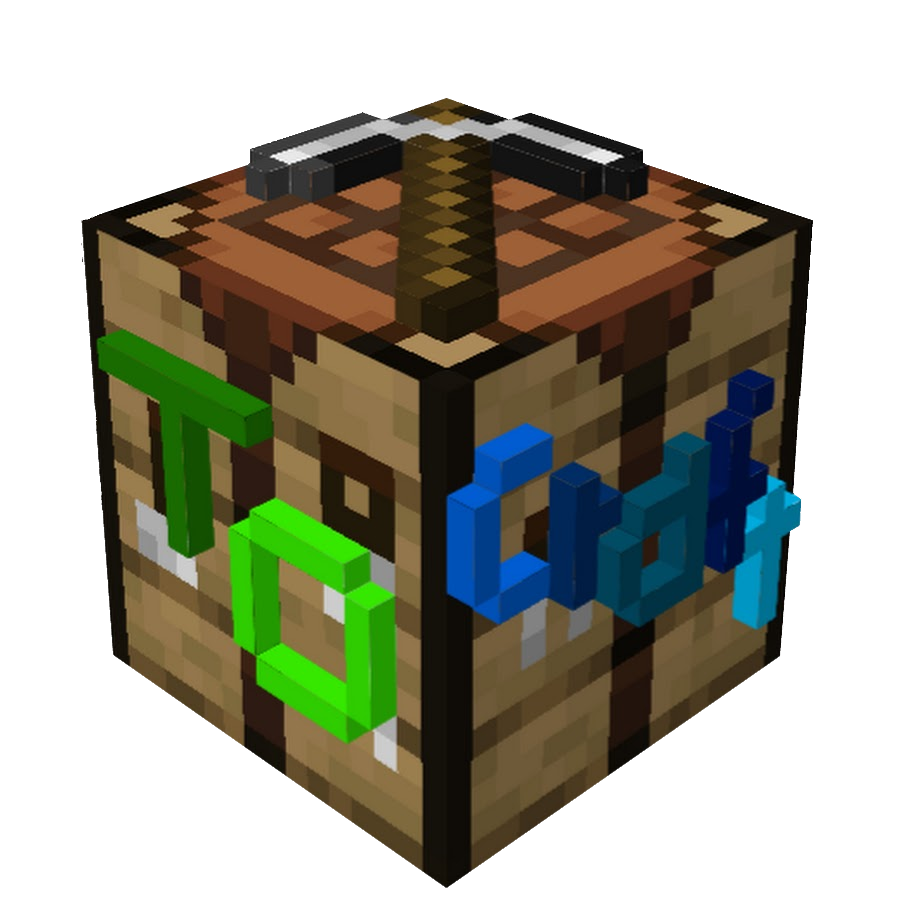Version Checker
Tools for checking for mod updates
Versions containing a - will be split and might be differently handled.
Maven Checker
This registers the version checker to check a XML file and send the update message. The modid is required to check the current version and the modName for the update message. An example for the xmlURL would be "https://maven.tocraft.dev/public/dev/tocraft/craftedcore/maven-metadata.xml".
VersionChecker.registerMavenChecker(modid, xmlURL, modName);
GitHub Checker
Use the GitHub API to check for versions. You can choose between the releases and the tags list, since they might differ. Moreover, useLastPartOfVersion is intenonally for versions like 1.20.2-3.0 or 3.0-1.20.2, where the checker only checks to part before (when useLastPartOfVersion is false) or after (when useLastPartOfVersion is true) the -.
VersionChecker.registerGitHubChecker(modid, owner, repo, releasesInsteadOfTags, useLastPartOfVersion, modName, INVALID_VERSIONS);
Default GitHub Checker
This is the same as the GitHub Checker, but with pre-configured args: releasesInsteadOfTags, useLastPartOfVersion and INVALID_VERSIONS (some Minecraft Versions are listed).
VersionChecker.registerDefaultGitHubChecker(modid, owner, repo, modName, invalidVersions);
Modrinth Checker
Similiar to the GitHub Checker, but it uses Modrinth’s API.
VersionChecker.registerModrinthChecker(modid, slug, useLastPartOfversion, modName, invalidVersions);
Default Modrinth Checker
This is the same as the Modrinth Checker, but with pre-configured args: useLastPartOfVersion and INVALID_VERSIONS (some Minecraft Versions are listed).
VersionChecker.registerModrinthChecker(modid, slug, modName);
Continue with Player Data