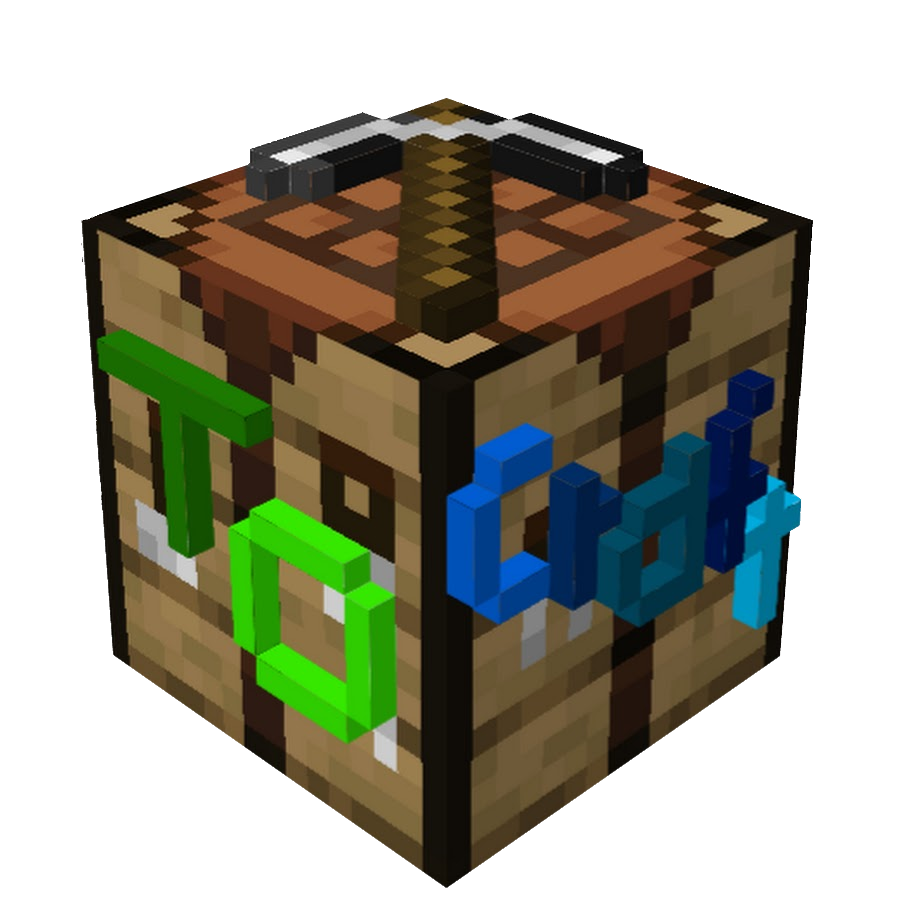Zones
Generate Minecraft worlds by map images!
Registering Zones via Data Packs
Zones are intended to tell CTGen, what specifications and biomes are mapped to what color on the map image. Here’s the general file structure for a Zone:
{
"biome": "minecraft:deep_ocean",
"color": "#002355",
"terrain_modifier": 6.0,
"pixel_weight": 1
}
Here’s a detailed explanation of each parameter:
| Parameter | Description |
|---|---|
color | required, color on the biome map in hex decimal layout (RGB) |
biome | required, the biome the color is mapped to |
terrain_modifier | optional (default: 4), in addition to the height on the heightmap, a noise value is added. This defines how strongly the noise can swing -> 6 means, hills are up to 6 blocks high, thales can be up to 6 blocks deep. Will be modified by transition |
pixel_weight | optional (default: 1), this is only used for preprocessing. A higher weight causes the zone to more aggressively spread |
Prebuild
You can view all Zones that are shipped with CTGen in the source code. Those zones are used by Elarth. They are also listed here:
ctgen:lake- - lake at the sea level
- lake at the sea levelctgen:river- - river at the sea level
- river at the sea levelctgen:ocean- - ocean at the sea level
- ocean at the sea levelctgen:deep_ocean- - deep ocean at the sea level
- deep ocean at the sea levelctgen:frozen_river- - frozen river at the sea level
- frozen river at the sea levelctgen:frozen_lake- - frozen lake at the sea level
- frozen lake at the sea levelctgen:stony_flats- - flat stony area
- flat stony areactgen:snowy_flats- - flat snowy area
- flat snowy areactgen:snowy_slopes- - similar to plains but with snow
- similar to plains but with snowctgen:snowy_mountains- - big mountains that are snowed in
- big mountains that are snowed inctgen:plains- - plains biome
- plains biomectgen:forest- - forest biome
- forest biomectgen:hills- - transition between normal terrain (as taiga, plains, forest, …) and
- transition between normal terrain (as taiga, plains, forest, …) and ctgen:mountainsctgen:mountains- - big stony mountains
- big stony mountainsctgen:desert- - desert biome
- desert biomectgen:badlands- - custom badlands biome
- custom badlands biomectgen:badlands_mountains- - mountains with custom badlands biome
- mountains with custom badlands biome
If you want to use any of these Zones in java, use the Zones class:
public final class Zones {
// Northern Continent
public static final ResourceKey<Zone> STONY_FLATS = getKey("stony_flats");
public static final ResourceKey<Zone> SNOWY_FLATS = getKey("snowy_flats");
public static final ResourceKey<Zone> SNOWY_SLOPES = getKey("snowy_slopes");
public static final ResourceKey<Zone> SNOWY_MOUNTAINS = getKey("snowy_mountains");
public static final ResourceKey<Zone> FROZEN_LAKE = getKey("frozen_lake");
public static final ResourceKey<Zone> FROZEN_RIVER = getKey("frozen_river");
// Eastern Continent
public static final ResourceKey<Zone> PLAINS = getKey("plains");
public static final ResourceKey<Zone> FOREST = getKey("forest");
public static final ResourceKey<Zone> HILLS = getKey("hills");
public static final ResourceKey<Zone> MOUNTAINS = getKey("mountains");
public static final ResourceKey<Zone> LAKE = getKey("lake");
// Western Continent
public static final ResourceKey<Zone> DESERT = getKey("desert");
public static final ResourceKey<Zone> BADLANDS = getKey("badlands");
public static final ResourceKey<Zone> BADLANDS_MOUNTAINS = getKey("badlands_mountains");
// General Water Biomes
public static final ResourceKey<Zone> RIVER = getKey("river");
public static final ResourceKey<Zone> OCEAN = getKey("ocean");
public static final ResourceKey<Zone> DEEP_OCEAN = getKey("deep_ocean");
}
Registering Zones in Java
To create a custom zone in java, use code, similar to the following:
new ZoneBuilder().setBiome(getBiome(context, Biomes.STONY_SHORE)).setColor(new Color(130, 140, 130)).build();
Zones created in Java must be registered by bootstrapping them in to CTRegistries.ZONES_KEY during the runData task. No matter if running on Forge, Fabric or NeoForge, code similar to this one will be required:
public final class Zones {
public static final ResourceKey<Zone> OCEAN = getKey("ocean");
public static final ResourceKey<Zone> DEEP_OCEAN = getKey("deep_ocean");
public static void bootstrap(@NotNull BootstapContext<Zone> context) {
context.register(OCEAN, new ZoneBuilder().setBiome(getBiome(context, Biomes.OCEAN)).setColor(new Color(0, 42, 103)).setHeight(-35).setTerrainModifier(16).build());
context.register(DEEP_OCEAN, new ZoneBuilder().setBiome(getBiome(context, Biomes.DEEP_OCEAN)).setColor(new Color(0, 35, 85)).setHeight(-60).setTerrainModifier(33).build());
}
private static @NotNull Holder<Biome> getBiome(@NotNull BootstapContext<?> context, ResourceKey<Biome> biome) {
return context.lookup(Registries.BIOME).getOrThrow(biome);
}
private static @NotNull ResourceKey<Zone> getKey(String name) {
return ResourceKey.create(CTRegistries.ZONES_KEY, new ResourceLocation(YourMod.MODID, name));
}
}
For Fabric, this code snippet is used in CTGen:
public final class CTGDataGen implements DataGeneratorEntrypoint {
private static final RegistrySetBuilder BUILDER = new RegistrySetBuilder().add(CTRegistries.ZONES_KEY, Zones::bootstrap);
@Override
public void onInitializeDataGenerator(@NotNull FabricDataGenerator generator) {
FabricDataGenerator.Pack pack = generator.createPack();
// generate zones
pack.addProvider((FabricDataGenerator.Pack.RegistryDependentFactory<DataProvider>) (output, registriesFuture) ->
new RegistriesDatapackGenerator(output, registriesFuture.thenComposeAsync(registries -> CompletableFuture.supplyAsync(() -> {
RegistryAccess.Frozen frozen = RegistryAccess.fromRegistryOfRegistries(BuiltInRegistries.REGISTRY);
return BUILDER.buildPatch(frozen, registries);
}))));
}
}
For Forge, it would look like the following code:
@Mod.EventBusSubscriber(modid = MyMod.MOD_ID, bus = Mod.EventBusSubscriber.Bus.MOD)
public class DataGenerators {
@SubscribeEvent
public static void gatherData(GatherDataEvent event) {
DataGenerator generator = event.getGenerator();
PackOutput packOutput = generator.getPackOutput();
CompletableFuture<HolderLookup.Provider> lookupProvider = event.getLookupProvider();
generator.addProvider(event.includeServer(), new MyRegistryDataProvider(packOutput, lookupProvider));
}
}
public class MyRegistryDataProvider extends DatapackBuiltinEntriesProvider {
private static final RegistrySetBuilder BUILDER = new RegistrySetBuilder().add(CTRegistries.ZONES_KEY, Zones::bootstrap);
public ModWorldGenProvider(PackOutput output, CompletableFuture<HolderLookup.Provider> registries) {
super(output, registries, BUILDER, Set.of(AGoTMod.MOD_ID));
}
}
Continue with Preprocessing Maps